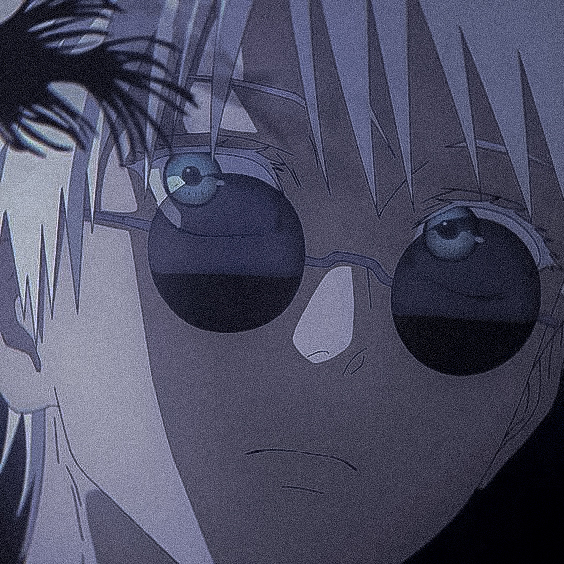300x250
파폭은 그냥 쓰면 좀 느린거 같다. 그래서 수술이 필요하다.
주소표시줄에 about:config 엔터 빸
환경설정에 입성
아래것들을 수정한다.
devtools.debugger.enabled : false
browser.sessionstore.interval : 30000 (밀리초)
browser.cache.disk.enable : true
browser.cache.offline.enable : false
content.notify.interval : 750000
content.notify.ontimer : true
mousewheel.default.delta_multiplier_y : 300
network.http.pipelining : true
network.http.pipelining.aggressive : true
network.http.pipelining.ssl : true
network.http.proxy.pipelining : true
network.http.pipelining.max-optimistic-requests : 12
network.http.max-connections : 320 (기본값: 256)
network.http.max-persistent-connections-per-server : 16
nglayout.initialpaint.delay : 5 이하
network.dns.disableIPv6 : true
끝
300x250
반응형
'탐구하라! 내일이 없는것처럼~' 카테고리의 다른 글
| 마이튜브-유튜브를 다운로드 하자! (안드로이드) (0) | 2019.04.14 |
|---|---|
| This kernel requires an x86-64 CPU, but only detected an i686 CPU. Unable to boot - please use a kernel appropriate for your CPU. (0) | 2019.04.09 |
| < XP용 >Opera 설치파일 다운로드 (0) | 2019.04.08 |
| Pro Evolution Soccer 2016 Intro (0) | 2019.03.31 |
| 사이트 순위 - 커뮤니티(ZUM) (0) | 2019.03.12 |
| 사이트 순위 - 메신저 (ZUM) (0) | 2019.03.10 |
| [팝송으로 배우는 영어] The Boxer by Simon and Garfunkel (0) | 2019.03.10 |
| 1호선에 나타난 모짜르트.jpg (0) | 2019.03.09 |